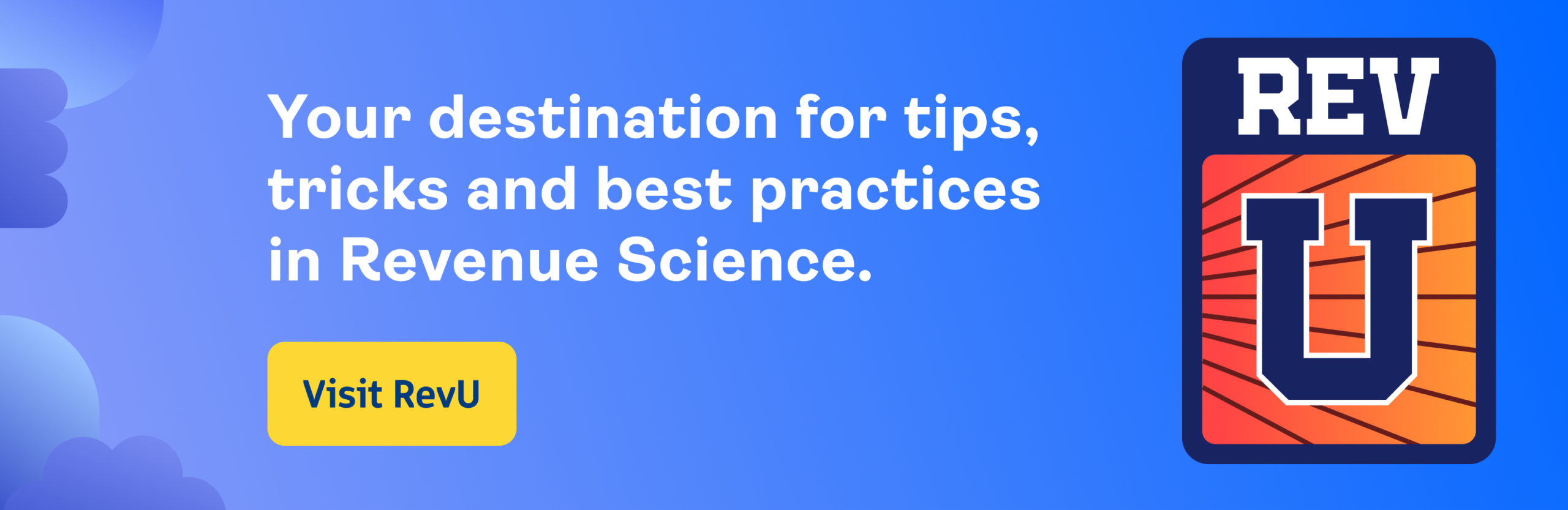How to Shadow Sales Calls Like a Pro Using RingDNA
Sales coaching is essential, and most sales professionals want more, no matter their experience level. Still, sales leaders and coaches say they are stretched thin, especially as more sales teams work virtually.
Before the pandemic, managing a sales team was essentially an in-person activity. Managers could walk around a room full of sales reps, quickly identify a coaching opportunity, and provide real-time assistance in the moments that mattered. Sales leaders could ride along to in-person meetings and provide insight and feedback immediately afterward.
But as teams became increasingly remote and virtual, managers had to adjust to a new reality. Knowing who to coach when an opportunity arose and assisting in real time became harder. And the need for sales technology that addressed this became immediate.
Real-time coaching in the moments that matter.
The Revenue.io platform solves core challenges around real-time coaching, rep ramp time, quota attainment, and scaling success across teams. And one of the most popular features is the shadowing capability in the RingDNA dialer.
This video shows how sales leaders and coaches can shadow calls to provide real help in real time.
Tip: To be able to shadow, make sure you’re on a team, set up as a supervisor, or have listen-in permissions. All three can easily be set up in the admin console.
The first thing we’ll do is select a team with a list of all members. If you’re on multiple teams, the team filter is a helpful way to narrow your selection down. You can filter to a specific group and then drill down further to look at users with a certain status. A listen button beside their name lets you know they are on a call.
In this example, we see that Dave is on an active call. When we select Dave’s call, we’re automatically routed into that call in a muted state, so no interruptions or background noise occur. If or when we want to join in, we only need to click the unmute button. This is an excellent feature for managers who may need to step in to coach or de-escalate a call. When done, simply press the disconnect button to leave the conversation.
Tip: Want to leave a note and let the agent know they’re doing a fantastic job? Just click on the note button, write your message, save it, and then the agent will receive an email with your praise!
Another valuable feature for sales leaders is setting monitoring notifications, significantly saving time. This allows a manager to be notified when one of their specified reps is on a call and automatically bridges them to calls for coaching opportunities.
As you can see, the shadow feature in RingDNA is game-changing for real-time coaching and ensuring your team is communicating with your customers correctly.
If you want to learn more about Revenue.io’s real-time coaching abilities, be sure to read our eBook 5 Ways AI-powered Sales Guidance Can Turn You Into A Sales Ops Superhero. And if you’re interested in more sales coaching tips, check out how Moments helps provide coaching on every call.
Check out our RingDNA Best Practice Guide to Learn More