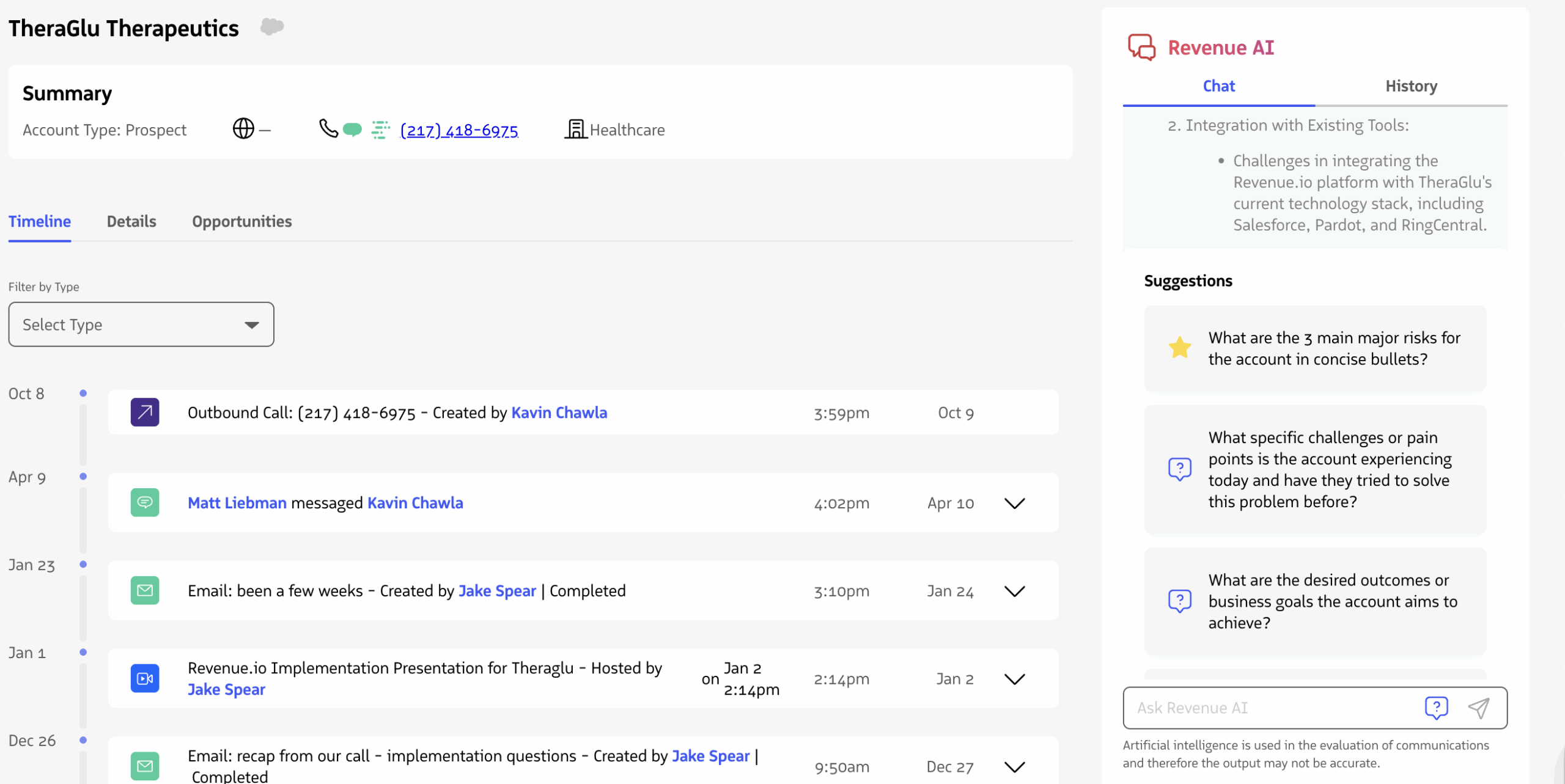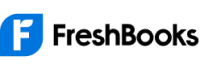Pre Call
Prepare with context & insights
During Call
Get real-time AI guidance
Post Call
Analyze, coach & forecast
Support reps at every touchpoint with AI-powered automation and guidance
Powered by Revenue AI
Purpose-built AI agents embedded in your Salesforce workflow
Orchestrates in Salesforce
- RingDNA Salesforce Dialer
- Guided Selling & Lead Response
- Conversation AI
- Revenue Intelligence
- Moments™ Real-Time Guidance
to unify teams
- Salesforce (100% Native)
- Zoom, Teams, Google Meet
- Calendar
- Email, SMS, MMS
- Mobile
and grow revenue
- Revenue AI Agents
- Ask Revenue (Q&A)
- Deal Execution
- Sales Forecasting
- AI Coaching