What is Inside Sales?
The definition of inside sales refers to any sales that are handled remotely. Over the past decade, inside sales has become the dominant sales model for reps in B2B, tech, SaaS, and various B2C industries selling high-ticket items. An inside sales model routinely involves high-touch transactions over the phone and email. Contrary to telemarketers, inside sales professionals are highly skilled and knowledgeable. Thanks to advances in communications technology, inside sales reps can give presentations, conduct demos, and perform most of the functions traditionally handled by reps in the field.
What Does Inside Sales Mean?
While there was once a clear demarkation between inside (remote) sales and field sales, those lines have started to blur. Even reps who do on-premises sales typically handle parts of their business remotely, utilizing many of the same tools that inside reps have used for years, such as CRM, sales dialers, and more.

In the wake of the Covid-19 pandemic, virtually all salespeople have migrated to a remote model. So in many ways, inside sales is not simply sales. Former field sales reps have been discovering for the first time what many companies discovered long ago: while no form of communication is as powerful as in-person communication, even high-ticket sales can be handled successfully from remote locations.
Before we examine the future of the inside sales model, let’s briefly examine its history.
The History of Inside Sales
Over the past fifteen years there has been a massive migration to the inside sales model. How massive? In an HBR article, sales coach and author Steve W. Martin cites a survey in which twice as many participants reported moving to an inside model. This article explores the history and evolution of inside sales, reveals the reasons that inside sales has become the dominant B2B sales model, and offers some predictions for how sales will continue to evolve.
Inside Sales Vs. Telemarketing
Of course, selling over the telephone from remote locations is nothing new. As far back as the 1950s, companies have used telemarketing, those over-the-phone selling techniques that have, for decades, interrupted family dinners. But telemarketing is vastly different from inside sales. Telemarketing is almost always scripted, it focuses on selling relatively low-ticket items (such as extended warranties and insurance policies) and rarely involves multiple touches. In other words, each call is do-or-die. A deal is quickly closed or lost, and then the agent moves on to the next lead.
Inside sales, on the other hand, focuses on high ticket items and is most prevalent in the B2B landscape. While inside sales reps might use campaign-specific talking points, they don’t rely on full-on sales scripts. In fact, inside sales reps are often highly trained, adept salespeople possessing acumen and ingenuity comparable to outside sales reps—a far cry from the average telemarketer. Inside sales reps also tend to earn a much higher salary than telemarketers, often based heavily on their sales commissions.
The Evolution of Inside Sales
 There are two primary ways that inside sales have evolved. First, it has grown more prevalent. An MIT Lead Management Study reports that inside sales hiring is outpacing traditional (or outside) sales hiring 15:1. In fact, many designated field reps are still spending time in the office closing deals, returning phone calls and sending emails. And for that matter, since the corporate landscape is moving away from traditional hours, many inside sales reps are closing deals from their mobile devices or homes after hours. Another way that inside sales has evolved is with technological advances that enable inside sales reps to connect with more leads and have smarter conversations based on real-time contextual prospect data.
There are two primary ways that inside sales have evolved. First, it has grown more prevalent. An MIT Lead Management Study reports that inside sales hiring is outpacing traditional (or outside) sales hiring 15:1. In fact, many designated field reps are still spending time in the office closing deals, returning phone calls and sending emails. And for that matter, since the corporate landscape is moving away from traditional hours, many inside sales reps are closing deals from their mobile devices or homes after hours. Another way that inside sales has evolved is with technological advances that enable inside sales reps to connect with more leads and have smarter conversations based on real-time contextual prospect data.
Inside Sales Vs. Outside Sales
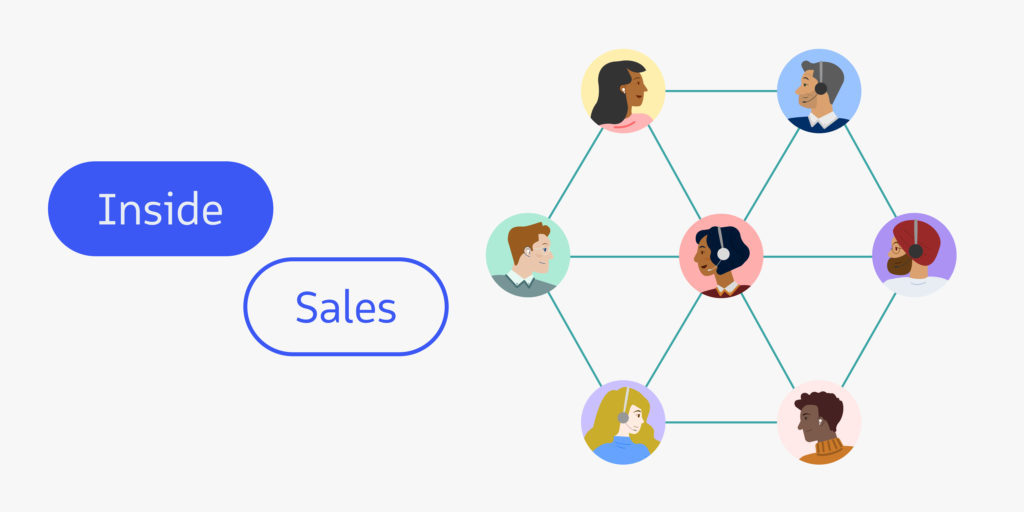
Here are a few advantages that the inside sales model offers several advantages over an outside sales model including that it:
- Is more cost-effective
- Is preferred by customers
- Enables better collaboration
- Offers reps tools that increase productivity
Let’s examine each of these of these advantages in greater detail.
A More Cost-Effective Sales Model – Inside vs Outside Sales Models
According to data from PointClear, the average outside sales call costs more than six times more than the average inside sales call. Even without dialing technology, inside sales reps can dial more leads, connect with more decision-makers, and take far more meetings in a single day than outside sales reps. As a result, inside sales reps are carrying increasingly larger quotas. The average inside sales rep’s quota is $923K, while many inside sales reps routinely produce seven figures in revenue yearly.
Customers Prefer the Inside Sales Model
According to Sales Benchmark Index, 70% of your customers don’t want an in-person meeting. Key decision-makers are quite receptive to doing business remotely. In fact, according to Revenue.io, 78% of decision-makers polled have made an appointment or attended an event that came from an email or cold call.
Supporting Superior Sales Collaboration
B2B deals can be complex (the average B2B deal includes an average of 5.4 decision makers). Closing those deals often requires inside sales reps to work in teams and coordinate with managers, marketers, and other branches of a business to move leads through the sales cycle. CRM and sales acceleration technology enable inside sales reps to automatically log pertinent details about accounts. That data can then be leveraged in real time, supporting superior collaboration.
Enhance Productivity with Sales Acceleration Tools
Every year, new sales acceleration tools go to market. By forming a powerful sales technology stack, inside sales teams can gain the ability to send more emails, dial more leads and have more conversations. A recent study from The Bridge Group found a distinct correlation between the number of conversations reps have daily and quota attainment. Tools that can help reps dial and connect with more leads can therefore give inside sales reps a powerful advantage over outside sales reps and inside sales reps who aren’t adequately leveraging sales acceleration technology.
Which Companies Are Most Likely to Invest in Inside Sales?
In Steve W. Martin’s HBR article, he outlined three factors that influence whether businesses invest in inside or outside sales:
A Sales Organization’s Development Stage – Martin posits that early-stage businesses would be more likely to scale up their sales presence to compete against larger competitors. This often necessitates a large remote sales team.
Sales Cycle Complexity – Depending on the complexity of the solution a business is selling and the size of deals, it can influence whether inside or field sales techniques will play a dominant role. Complex enterprise solutions that require large up-front capital investments, buy-in from multiple executives, and any customization often demand the involvement of field sales reps. Businesses that sell turn-key cloud-based solutions can often handle sales exclusively through remote channels. However, it’s important to note that even large enterprise deals signed in person often begin with prospecting efforts from inside sales.
Managers’ Perception of Sales Model Effectiveness – Martin pointed out that companies that adopt sales models are often influenced by decision-makers’ perceptions of the most effective sales models. Martin surveyed sales leaders and found that businesses tend to rely on inside sales teams for creative opportunities and outside sales reps for maintaining partnerships, strengthening relationships, and closing high-ticket deals.
Inside Sales Software
When evaluating inside sales software, it’s critical to ask the right questions to ensure your team is set up for success. What are your short-term and long-term goals?
Do you have complete visibility into sales activities in Salesforce? Are your reps wasting time manually logging data, or is everything automatically captured? The best tools integrate seamlessly with Salesforce, offer pre-built reports and dashboards, and provide AI-powered call guidance to ensure every conversation moves deals forward.
Inside Sales Automation
With automation features like voicemail drop and intelligent call routing, reps can spend less time on admin work and more time talking to high-value prospects.
The future of inside sales is all about alignment between sales and marketing, more innovative prospecting, and mobile-first selling. Reps need real-time access to buyer intent data, ensuring they engage with leads at the perfect moment.
Meanwhile, AI-powered insights can help managers refine coaching strategies and optimize sales forecasts. With more companies adopting 24-hour sales cycles, having a mobile-friendly platform that logs key activities on the go is no longer optional, it’s a necessity.
By asking the right questions and investing in the right tools, inside sales leaders can build high-performing teams that consistently exceed quota in 2025 and beyond.
The Future of Inside Sales Technology
So, how will sales continue to evolve? While it is too soon to know exactly how the pandemic might permanently change the business landscape, surveys (like this one from IBM) show employees’ increased desire to continue working remotely. It is fair to speculate that the inside sales model will continue to gain dominance as improvements in remote work technology intersect with this desire.
Selling technology is also becoming more ubiquitous. The average sales stack has risen to six different solutions, including CRM, dialers, social selling tools, conversation intelligence, and more. However, the next movement in inside sales technology will be around consolidation. Just like marketing platforms like Hubspot have consolidated various marketing tools into a single platform, the most successful inside sales software platforms will be the ones that can offer sales teams various capabilities in a single, easy-to-use platform.
Want help choosing the perfect tools to help your inside sales team drive more revenue? Download our free Sales Acceleration Buyer’s Guide for expert tips on building a sales technology stack that supports your sales team’s goals.
Listen here to our podcast with Lori Harmon, who is the Vice President of Global Cloud Sales & Customer Success at NetApp, as we discuss the field of inside sales.
