Inbound Sales in 2026: What’s Changing and How to Adapt
What does inbound sales mean in 2026? You may get five different answers if you ask five different companies how they define inbound sales. That’s because sales processes vary wildly from organization to organization.
Some companies split salespeople into dedicated inbound and outbound sales development teams, while others task reps with prospecting and responding to inbound leads.
The Definition of Inbound Sales
Let’s keep it simple: the definition of inbound sales is the act of responding to sales leads that are generated by marketing activities. These activities might include:
- Attending a webinar
- Downloading a report or infographic
- Filling out a form
- Talking to a chatbot
- Calling a number on the website
How Inbound Sales is Changing in 2026
Inbound sales have steadily evolved, adapting to consumer behavior and technological advancements. In 2026, we’re seeing even more significant changes in the world of inbound sales. One notable shift is towards more personalized and authentic experiences for customers. This means leveraging data and insights to create tailored product recommendations and interactions and putting a greater emphasis on building trust and relationships with prospects. Another trend on the rise is the use of chatbots and AI assistants to provide real-time support and guidance to buyers.
These tools can perform various tasks, from answering basic questions to facilitating purchases, freeing up sales teams to focus on more high-touch interactions. Ultimately, the future of inbound sales is bright as businesses continue to find new and innovative ways to connect with their customers and provide them with exceptional experiences.
Role Specialization
Sales used just to be sales, and at some companies, it still is. But over the past decade, more and more companies have been splitting sales development reps into inbound—and outbound-focused teams. The reason is that moving from inbound to outbound sales activities requires major context shifting. Anyone who has ever tried outbound prospecting knows how hard it can be. It requires a lot of focus to dial down lists of leads. In the process, reps may not notice hot inbound leads coming in through webforms, chatbots, and other means. You can minimize lead response time by having reps that are laser-targeted on lead response. It turns out that this is ridiculously important. According to an MIT study, responding to web leads within five minutes increases contact rates by 900%. By having dedicated inbound lead response reps, companies can ensure that high-value leads don’t fall through the cracks.
Reporting to Marketing
According to the latest data from The Bridge Group, nearly half of inbound sales teams now report directly to marketing. “Why marketing?” you might ask. The reason is that Marketing often owns the technology that makes inbound reps successful. As one example, marketing automation systems can be used to help reps prioritize inbound leads in real-time via complex lead-scoring mechanisms. These systems are also used to nurture leads throughout the buying cycle. Another reason that inbound sales reps are increasingly reporting to marketing directly relates to another shift happening within marketing departments. Traditionally, marketers were completely focused on lead generation. Marketers once saw their mission accomplished once they qualified leads for sales. After that it “became sales’ problem.” But lately, more marketers have adopted a more sophisticated approach. Marketers now often focus on adding value throughout the entire buyer’s journey across various stages of engagement. Therefore, they are taking a more active role in ensuring that inbound sales reps successfully convert marketing qualified leads (MQLs) into opportunities. If you’re a marketer managing reps, check out our guide to improving bad conversion rates.
Guided Selling
Another major shift in inbound sales relates to a concept that is becoming more common in sales organizations: guided selling. Guided selling solutions provide sales reps with intelligent guidance throughout the sales process. For example, at Revenue.io we offer a solution that can prioritize leads in real time for inbound sales reps. And then, when reps reach out to those leads, Revenue.io can provide contextual messaging that helps them book meetings and win revenue. When inbound sales reps can focus on taking the next best action at all times, without wondering what that action is, they can do a far better job of driving powerful results.
Chatbots
One of the biggest changes to inbound sales recently has been the advent of chatbots. Chatbots use AI and algorithms to provide relevant inbound chat experiences when leads visit a website. The bot can handle much of the lead qualification and only route leads to human reps once it has successfully qualified them. In fact, some companies are completely replacing forms on their site with chatbots and hiring dedicated reps to chat with inbound leads simply.
Some chatbot solutions, like Qualified.com, even allow human reps to proactively “pounce” on inbound visitors before they even interact with bots, thus allowing reps to apply outbound prospecting techniques to inbound website visitors. Since marketers commonly operate chatbot technology, this is another reason why inbound sales reps work more closely with marketers if they do not report to them outright.
Inbound Sales: How to Prioritize Inbound Leads
As qualified leads come in from various sources, some are obviously more sales-ready than others. Likewise, some leads may be interested in purchasing a higher product volume or a more expensive product. By responding to the best leads first, inbound sales reps can cut down on wasted sales time and focus on the activities most likely to drive revenue. Unless companies can effectively prioritize those leads, much revenue gets left on the table. So, how can you help your sales reps know who to respond to first? 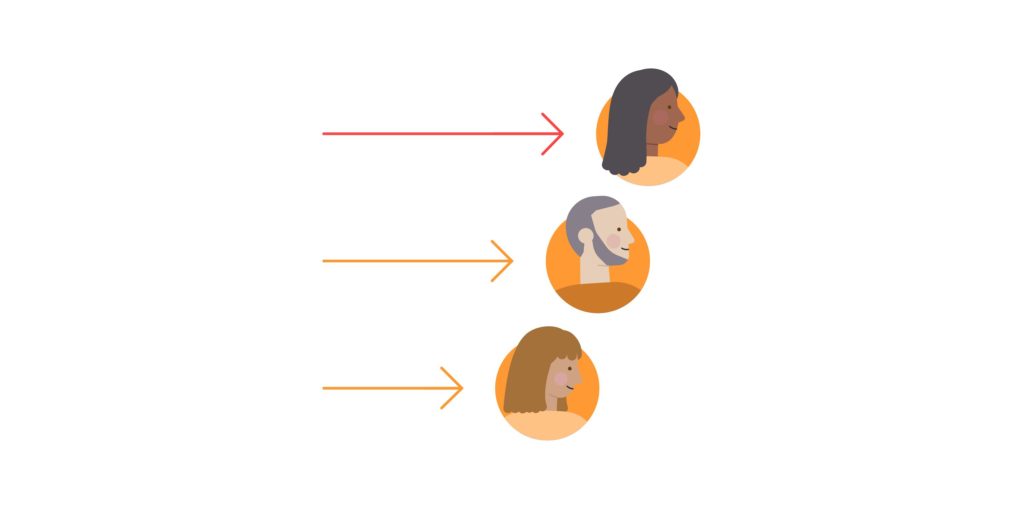 It just so happens that marketers use the same marketing automation data to score leads that can be shared with sales reps in real-time to help them prioritize those leads. Better yet, guided selling solutions can capture various data points in Salesforce and automatically prioritize leads based on how likely they are to convert. Here are some data points that can be used for lead prioritization:
It just so happens that marketers use the same marketing automation data to score leads that can be shared with sales reps in real-time to help them prioritize those leads. Better yet, guided selling solutions can capture various data points in Salesforce and automatically prioritize leads based on how likely they are to convert. Here are some data points that can be used for lead prioritization:
Timestamp
Whether you’re selling real estate or really good technology, the first responder often gets the deal. That’s why the time since the lead was submitted is often the most critical factor in prioritization. By capturing a timestamp of when a lead filled out a demo form, engaged with a chatbot, or downloaded content, it helps sales managers track whether reps are calling or emailing those high priority leads back promptly. The best inbound sales teams often set up strict SLAs around how quickly they should be responding to leads that interact with various sources.
Requests for Product Information
Businesses often use forms that enable inbound leads to request additional product information. These may include contact forms, demo requests and pricing requests. You may find that leads that fill out a particular request form (such as a request for pricing form) are higher-value leads than others. Leads requesting specialized information can then be automatically assigned to reps who will prioritize them.
Job Title
While marketers put significant time into creating elaborate customer profiles, for many B2B companies, perhaps no factor is more significant than a job title. Most of the time, for example, a Chief Operating Officer is more likely to be a decision-maker than a senior project Manager. That’s why many companies using marketing automation systems ask for the information up front and then adjust lead scores based on job titles that are more likely to represent key decision makers.
Named Accounts
According to data from Sirius Decisions, 92% of B2B marketers cite account-based marketing as “extremely important” to their overall marketing strategy. When inbound leads come in from high value target accounts, this can be one of the most important prioritization triggers. Various tools like Clearbit and 6Sense can help reps automatically recognize web visitors from named accounts. And the Revenue.io Guided Selling engine can automatically prioritize those leads for reps in real time.
Overall Lead Score
Marketers frequently use lead scores to help determine when leads are ready to hand over to sales – what many companies call “marketing qualified leads.” For example, a lead requesting a product demo may be assigned 20 points, while a lead that clicks in an email may earn just 3 points. It’s up to each company to define a lead score threshold that signals Sales that a lead is ready to be contacted by a sales rep. You can enable sales reps to see lead scores via email alerts or screen pops during inbound calls. Reps can also sort by lead score within their CRM.
Other Factors to Help Prioritize Inbound Lead Response
- Company revenue
- Company size
- Time at present job (since new employees often have a mandate for change)
- Recent funding history (since funding typically equates to budget)
- Content engagement type • Compatible technology used
Optimizing Inbound Sales Calls
For years, pundits have predicted the death of not only the email but also the phone call. However, in fact, leads who pick up their phones to call a business are often the most valuable leads. According to a BIA Kelsey report, 66.4% of companies surveyed report calls as a high-quality lead source—higher than any other lead source. So, how can companies transform more of these inbound callers into customers? Optimizing inbound sales calls should begin with efforts from the marketing team. Some ways that marketers at top companies are optimizing inbound calls include:
- Tracking, recording and measuring all inbound calls
- Optimizing the marketing campaigns responsible for generating the most valuable calls
- Ensuring calls are properly routed to the right sales reps – after all, by the time prospects call you, they’re often ready to have a serious conversation
- Providing reps with contextual data that helps them have a better understanding of who is calling and why they’re calling
 Here are some key steps that can help companies optimize inbound sales calls:
Here are some key steps that can help companies optimize inbound sales calls:
Step 1: Set Up Inbound Call Tracking
Call tracking enables you to measure not only the volume of calls driven by your marketing efforts, but also which of those inbound phone leads turn into customers.
Companies use call tracking systems to provision local and toll-free numbers that can then be associated with any online or offline effort. When a call tracking system integrates with a CRM tool such as Salesforce, marketers can finally see which efforts not only drive the most phone leads, but also drive the best phone leads – those that result in the most revenue.
Step 2: Measure and Monitor
Measure and monitor both the volume and results of calls coming in. The concept is the same as measuring web leads – you’ll want to see how many leads are coming in, how many are qualified, how many opportunities are generated from those phone leads, and – most importantly – which marketing efforts drive the most revenue.
If you’re like most companies, you’ll uncover amazing new data about your investments that is sure to influence your strategy.
Step 3: Optimize Call Routing
As you get more data, you’ll soon see that much like web leads, not all inbound calls are created equal. Depending on how your sales organization is structured, there are different call routing options that can help your team maximize inbound sales revenue.
Here are four of the most common call routing considerations:
Availability-Based Routing If you’re lucky enough to have a group of similarly skilled reps, routing inbound calls based on the first available agent is often the best option.
Skills-Based Routing Some companies use skills-based routing to route callers to the most qualified sales agent available. For example:
- Product – Send callers from specific product marketing sources to reps with matching product expertise
- Close Ability – Route calls from certain high-value marketing campaigns to the most experienced closers
Time-Based Routing The most important factor in inbound sales is ensuring someone can take calls. Therefore, time-based routing is based on the time of the incoming call. This helps companies spanning various locations ensure that a sales rep can always speak to an interested prospect. For example, companies with offices nationwide might route callers to an office on the east coast during hours that west coast offices aren’t open. Calls could be routed to a 24-hour call center during hours when neither office is open.
Interactive Voice Response (IVR) IVR systems – commonly known as telephone “menu options” – often annoy sales prospects, but do reduce costs. The main benefit of IVR systems to sales teams is ensuring that they don’t handle many billing or customer support calls, and can do what they were trained to do: sell.
Step 4: Provide Inbound Sales Reps with Prospect Data
By pairing call tracking, CRM and computer telephony integration (CTI), inbound sales reps can be presented with a “screen pop” of contextually relevant information that can help them have more successful conversations. For example:
- Geolocation
- Title and company information
- The web page or marketing source they viewed before calling
- Search keywords
- Past engagement history
- Past purchasing history
- Social media data
- Suggested talking points
What does this all boil down to? With the right data presented to sales reps during an inbound call, reps can often understand a caller’s intent before the first words are even spoken. And that gives sales reps the edge they need to qualify leads more successfully and, if appropriate, create opportunities.
The Importance of Relevant Content to Inbound Sales
Marketing teams often spend hours creating content designed to generate leads. But marketers need to create content that resonates with prospects throughout their buying journey. Content should be used to guide buyers through various stages of the sales funnel. And also to identify where a buyer is in their journey.
After all, buyers do a lot of self-education and it can be difficult to know where they are in their buying process without looking for key clues. As an example, a buyer who downloads a case study or uses an ROI calculator is likely to be further down in the funnel than a lead who downloads a more general infographic.
Mapping Content to the Buyer’s Journey
Here are some types of content that might resonate with different buying stages:
Awareness Stage
The awareness stage is when a buyer might not even be aware of their problem let alone of your solution to that problem. At this stage, it often makes sense to engage prospects with content that helps them identify their problem as well as builds brand equity for your company. Some examples include blog posts and infographics.
Information/Evaluation Stage
This is the stage where prospects are actively seeking information. At this stage, prospects might be interested in attending solution-based webinars or downloading case studies and data sheets. When prospects interact with this type of content, it makes sense to alert inbound sales reps so they can follow up.
Decision Stage
At this stage, prospects can interact with content that helps them decide, such as using an ROI calculator or downloading a free trial.
The Power of Real-Time Alerts for Inbound Sales
Many inbound sales teams work with marketers to receive real-time alerts when prospects interact with various types of content. However, the most successful teams use technology to prioritize leads based on buyer intent data.
As an example, Guided Selling from Revenue.io can prioritize prospects in a rep’s list of contacts based on the content they download, their industry, whether they’re a target account, and a variety of other factors. That way, reps can reach out to the inbound leads first that are most likely to convert into customers.
Metrics to Track for Inbound Sales Success
Tracking the right metrics ensures marketers fill the funnel with qualified sales leads and that salespeople successfully follow up with and convert those leads into customers. Here are some metrics that inbound sales and demand generation teams should track in unison.
Qualified Lead Velocity Rate
Marketers should track the number of qualified leads (calls and web leads) they hand over to sales reps each month. Qualified Lead Velocity is an essential metric for aligning Sales and Marketing, and marketers need to ensure that inbound sales teams always have enough leads to work with. Improving the number of qualified leads month over month often correlates with increased sales ROI.
Lead Response Time
Marketers often invest heavily in organic and paid search to inspire leads to call and fill out forms. But when those leads reach out to your company (and don’t connect with a live rep in real time) are sales reps responding quickly enough? Data from Harvard Business Review reveals that sales reps are seven times more likely to have a meaningful conversation with prospects if they call back within the first hour.
Inbound Leads by Campaign
It’s important to know how many inbound calls and web leads are generated by each marketing campaign. This can help you predict how many reps will be needed to respond to inbound phone leads from various campaigns. However, it’s also important to tie calls to revenue, because you don’t want to invest in campaigns that drive a lot of calls from unqualified leads.
Inbound Leads by Keyword
Marketers routinely track which paid search keywords result in web leads. But it’s just as important to track which keywords are generating calls, since inbound phone leads are often sales-ready. By using a marketing automation solution and a call tracking tool, marketers gain 360 degrees of visibility into which keywords drive valuable leads.
Inbound Calls by Time of Day
Is your lead qualification team adequately staffed to respond to incoming calls? Tracking call volume by time of day can help marketers work with sales managers to ensure that no hot inbound leads fall through the cracks. By using intelligent call routing, marketers can help ensure that leads are always routed to the right reps or queues while minimizing hold time. This can have a profound effect on inbound call conversions.
Inbound Sales Success
Driving an inbound lead pipeline with outbound prospecting in a challenging economic landscape can be more difficult. While companies are not abandoning their outbound sales efforts, optimizing the sales experience for inbound customers has become far more critical. Chatbots that help inbound sales reps connect with website visitors are gaining much traction and becoming omnipresent across specific industries.
And tools like Revenue.io Guided Selling, which helps prioritize inbound leads for reps in real time, are also critical. Companies don’t have the luxury of letting hot inbound sales leads slip through the cracks.
Revenue.io leads teams to have better inbound sales success!
“We use Revenue.io to connect our selling motions with Salesforce to drive automation, efficiency, and scale. Salesforce doesn’t have anything that is nearly as fluid or complete as what Revenue.io has to offer.”
Dana Clark, Director, Sales Process and Capabilities, Nutanix
